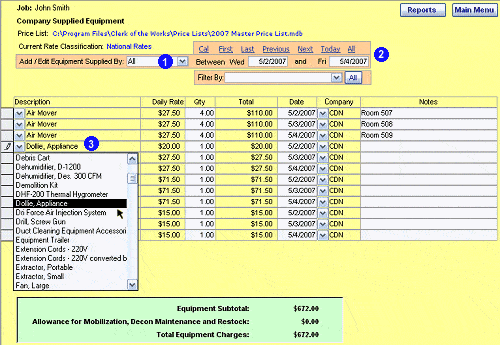Data entry and reporting of your company supplied equipment is as simple as 1,2,3.
- Select the company whose supplied equipment you wish to enter, edit, or report.
- Select the date or date range. Select a single date for data entry or select a date range for supplied equipment viewing/reporting. Links above provide quick navigation without having to type in dates.
- Cal = Calendar pop-up for easy date selection.
- First = Sets the date to the first date job equipment was entered.
- Last = Sets the date to the last date job equipment was entered.
- Previous = Sets the date to the previous day.
- Next = Sets the date to the next day.
- Today = Sets the date to the current day.
- Select the equipment item from your company supplied equipment list.
View an Equipment Charges Sample Report