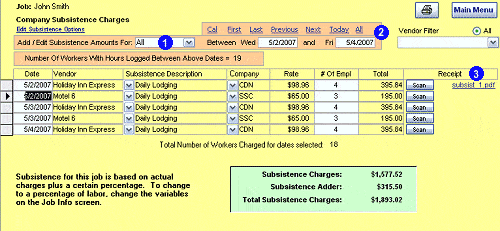Accounting for employee subsistence charges when they are required to be out of town during the course of the job is also performed quickly and easily in Clerk of the Works. Subsistence charges can be reported as a percentage of labor, a set daily rate, or at actual cost plus a set markup percentage.
- Select the company whose subsistence charges you wish to enter, edit, or report.
- Select the date or date range. Select a single date for data entry or select a date range for subsistence charges viewing/reporting. Links above provide quick navigation without having to type in dates.
- Cal = Calendar pop-up for easy date selection.
- First = Sets the date to the first date job labor was entered.
- Last = Sets the date to the last date job labor was entered.
- Previous = Sets the date to the previous day.
- Next = Sets the date to the next day.
- Today = Sets the date to the current day.
- Click the Scan button to scan your receipt. A link to the scanned receipt is available once it has been scanned into the database allowing for instant viewing and printing.
View the Subsistence sample report